How to Leave a Review on Apple Podcasts: The Ultimate Step-by-Step Guide
Learn How To Rate and Review Your Favorite Podcasts on Apple Podcasts – An Easy Step-by-Step Guide

Published on February 19, 2025
How to Leave a Review on Apple Podcasts: The Ultimate Step-by-Step Guide
Learn How To Rate and Review Your Favorite Podcasts on Apple Podcasts – An Easy Step-by-Step Guide
Apple Podcasts is one of the major podcast platforms in the world, and it's for sure the favorite listening app of most iOS users.
Learning how to leave a review for Apple Podcasts is important: writing a review isn't simply providing your opinion, it helps your favorite shows to stand out among the competition.
Moreover, your comments show appreciation to your favorite podcasters and valuable feedback to content creators and their teams.
Many podcast listeners do not know how simple it can be to leave a review or how much benefit creators receive from listening to them.
This is why I have created a step-by-step guide to help you leave a review on Apple Podcasts; I’ve also answered some frequently asked questions and issues along the way.
If you want to leave a review on Spotify but don’t know how, read this!

Step-by-Step Guide to Reviewing on Apple Podcasts
Let’s break down the process for you:
On iPhone or iPad
Locate the Apple Podcasts app on your iOS device (purple icon with white microphone)
Type the name of the show using the Search tab to search for the podcast that you want to review
Press the podcast on the list of results to jump to its top page
Go down below the episode list until you find the "Ratings & Reviews" section
Tap "Write a Review" (if you have not rated, you will be prompted to enter a star rating first)
Select your star rating by tapping on the proper number of stars (1-5)
Enter your review title in the "Title" field
Write your review in the larger text field (Apple has a 300-word limit)
Tap "Send" in the top right to post your review
On Mac or PC (Using iTunes)
Open iTunes on your computer (if you have a newer Mac with macOS Catalina or later, open the Apple Podcasts app instead)
Click on "Podcasts" in the dropdown menu in the top left (or open the Podcasts app directly)
Search for the podcast you want to review using the search bar
Click on the podcast from the search results
Select "Ratings and Reviews" from the podcast page tabs
Click "Write a Review" button
Sign in using your Apple ID if prompted
Select your star rating (1-5 stars)
Enter a title for your review
Type your review into the text area
Tap "Submit" to publish your review

On Android Devices
Go to the Google Play Store and download the Apple Podcasts app.
Open the Apple Podcasts App
Find the Podcast (use the search bar to locate the podcast you want to review).
Scroll down on the podcast’s main page until you find the "Ratings & Reviews" section.
Rate the Podcast by selecting the number of stars (1-5) to rate the podcast.
Tap "Write a Review" and enter your feedback.
Submit Your Review
Solving Common Review Problems
Here are some issues you might face:
Why Can't I Post a Review?
If you can't post a review, look for these potential problems:
Apple ID sign-in is required: You must sign in with an Apple ID
Geographic restrictions: Some podcasts aren't available everywhere
Prior review option: You may have already reviewed this podcast (you can edit your prior review)
App needs updating: Make sure you're using the latest version of Apple Podcasts or iTunes
System requirements: Ensure your device supports the latest Apple Podcasts app
My Review Isn't Showing
If your review doesn't show immediately:
Wait 24-72 hours: Apple's moderation program will have time to filter through submissions
Review for policy breaches: Apple moderates all reviews and may accept reviews that contain objectionable content
Check if you completed all steps: Ensure you clicked on "Send" or "Submit" when you posted your review
Try on a different device: A change of device might resolve technical issues

How to Edit or Remove Your Apple Podcast Review
How to edit or delete a review you've submitted:
Open Apple Podcasts or iTunes and access the podcast
Go to "Ratings & Reviews" section
Find your review (it should appear under your Apple ID name)
Click or tap "Edit" next to your review
Alterations or select "Delete" to erase it entirely
Save your changes by clicking "Send" or "Submit"
Why Reviews Matter on Apple Podcasts
Apple's algorithm takes ratings and reviews into account in deciding what podcasts to display and suggest to listeners.
According to industry expert Rob Walch, Libsyn's Vice President of Podcaster Relations, "Apple Podcasts still accounts for about 60% of all podcast downloads, so its review system has a disproportionate effect on a podcast's success."
Reviews serve as social proof, affecting potential listeners on whether or not to invest time in a new show, and also providing podcasters with valuable feedback on how to improve their content.
The Impact of Your Reviews on Podcast Creators
Podcasting host and producer Anna Faris explains, "Reviews aren't just metrics—they're motivation. Every creator I know reads their reviews religiously. They help us understand what resonates with our audience and what needs improvement."
Reviews provide:
Emotional support to creators who often work without immediate feedback
Content guidance for future episodes
Marketing content that creators can quote in promotional materials
Algorithmic lift that increases a show's visibility
Credibility with would-be sponsors and guests

How to write a Helpful Podcast Review
First of all, a consideration: Whether you like the podcast you're reviewing or not, remember that behind every show, there is hard work and dedication.
Content creators invest time and money to bring their projects to life, which is why there is no need to be rude or aggressive.
Reviews should help the podcaster improve or simply understand what isn't working in the show, but keyboard warrior-style aggression must be strictly avoided.
For this reason, if you didn’t enjoy the show (whatever the reason, especially if it’s due to an opinion, such as a political view), try not to be excessively negative and avoid unnecessary rants.
The ideal podcast review will typically be composed of:
Specific examples of what you liked or disliked regarding the podcast
Mentions of particular episodes that resonated with you
Opinion on production quality, hosting ability, and content value
Information on who would benefit from listening to this podcast
Constructive criticism which enables creators to hone their material
Podcasting industry researcher Tom Webster of Edison Research says, "Specific, detailed reviews that mention content elements tend to be more influential to potential listeners than general praise or criticism." Keep this in mind before you submit your podcast review.
Best Practices for Writing Helpful Reviews
In order to maximize your podcast reviews:
Be honest but equitable in your criticism
Judge content and presentation rather than technical pitfalls that will probably be temporary
Keep the intended audience for the podcast in mind when judging its merits
Avoid spoiling plot or documentary-style podcast revelations
Update your review if your opinion shifts over time or if the podcast evolves
Conclusion
Leaving feedback on Apple Podcasts is a free but helpful way to express appreciation for those creators you enjoy, while helping other listeners discover quality content.
Your comments are important and contribute to the success of your favorite shows, while helping the creators achieve the success they deserve.
Whether you are expressing appreciation for superior programming or providing helpful feedback, your reviews are more important than you might think.
With this guide, you can be heard as part of the podcasting world. Remember that frequent, thoughtful reviews add to a richer and more diverse podcasting culture benefiting all involved—listeners and creators alike.
Take a few minutes today and leave reviews on your favorite podcasts and become an active participant in the growing cosmos of podcast content.
Too many podcasts to choose from? We can help!
Read our articles on the best podcasts by genre and find the one that suits you best.
Top Fashion and Beauty Podcasts to Inspire Your Style in 2025
The Funniest Comedy Podcasts to Listen to in 2025
Top TV & Film Podcasts of 2025: Behind-the-Scenes, Celebrities & Fun
Best News Podcasts 2025: Your Essential Guide to Keep Informed
Top 15 Music Podcasts in 2025: All The Shows You Cannot Miss!
17 Best Art Podcasts You’ll Love in 2025: Design, Culture, & More
Top Erotica Podcasts of 2025: Best Reviews!
Top Crime Podcasts of 2025: Thrills, Chills, and True Fear
40 Apple Podcasts That Talk About Books: Your Next Literary Listen
Top Educational Podcasts 2025: Learn Something New Every Day
Best Tech Podcasts to Start the Year (2025)
12 Government and Politics Podcasts you cannot miss in 2025
For Podcast lovers only!
Are you a podcast enthusiast who doesn’t want to miss out on the best shows of the moment? Discover them all on PodcastAI Chart! Explore the top podcasts from around the world in a single chart, with daily ranking updates and historical data. Check them out now!
Author's note
Have you ever wanted to create a podcast but didn’t have the time or resources? PodcastAI is here to make that dream come true.
With our AI-powered software, you can easily transform your blog posts, newsletters, or favorite news articles into podcast episodes—using your own voice, with almost no effort.
PodcastAI handles every detail: it writes episodes, generates show notes, creates eye-catching cover art, and adds chapters and transcripts.
It even automatically publishes your podcast to Apple, Spotify, and other platforms, while also providing social media clips and a custom website for your show.
Whether you're a content creator, business owner, or agency, PodcastAI saves you time and helps you connect with your audience in a whole new way.
Related Articles
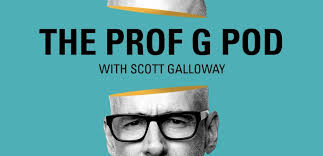
Review of The Prof G Pod with Scott Galloway - Business Insights & innovation
Review of Prof G Pod with Scott Galloway Podcast - The Ultimate Resource for Business Minds, Entrepreneurs and Money Managers

March 21, 2025
Podcast Charts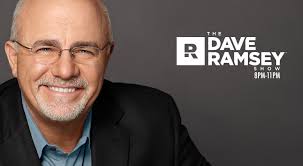
Review of The Ramsey Show Podcast - Gain Control Over Your Life
The Ramsey Show Podcast Review - The Ultimate Listen for Anyone Wanting to Take Control of Their Money and Build Wealth

March 21, 2025
Podcast Charts
Review of REAL AF with Andy Frisella - The Discipline of Success
Review of REAL AF with Andy Frisella Podcast – One of the Best Like No B.S. Business and Mindset Podcast for Entrepreneurs

March 21, 2025
Podcast Charts